How to disable ads on Xiaomi MIUI
Xiaomi is one of the cheapest Android smartphone that you can choose. Although has a cheaper price than others it's class, but Xiaomi offers good phone specs. It's the magnet of Xiaomi to get customers.
But, behind the cheaper price and relatively has a good specs, one of the disadvantages of using Xiaomi Android smartphone is that it contains a lot of ads.
Yes, on Xiaomi smartphones there are many ads that are inserted by vendors. That's a way for vendors to earn extra income because they sells cell phones is too cheap.
Every time you open a certain application or menu on a Xiaomi smartphone, you will definitely find advertisements everywhere on your smartphone.
Xiaomi itself has not denied the existence of these advertisements. They say, they insert the ad on their device, but users are also given the option to remove these ads.
How to remove ads on Xiaomi MIUI
The Xiaomi smartphone has an MIUI operating system that has been released in various versions, including the latest ones being MIUI 11 and MIUI 12.
Each MIUI version offers its own features. And of course the latest version is the best version of MIUI because it has been improved in terms of features and security.
However, while the cellphone still has a lot of advertisements, users will definitely feel uncomfortable. The following is a guide on how to remove ads on Xiaomi MIUI 11 and MIUI 12.
To remove ads on Xiaomi MIUI 12 or later, there are several steps that you need to do one by one. This is because Xiaomi includes ads in various applications and phone interfaces.
Disable ads on Xiaomi MIUI 11 and 12
- Turn off ads system on Xiaomi (MSA).
- Please go to Settings menu on your Xiaomi phone.
- Then choose Additional settings then Authorization & revocation.
- After that, turn off msa by toggle on the right side.
- Please wait a moment, until appears Revoke button can be tapped.
By deactivating that main system, the advertising system on Xiaomi phones will not work either. However, ads can still appear because the ad recommendation feature is still active.
Because of this, users must turn off the Personalized Ad feature on Xiaomi phones. The method itself is in the next step.
Turn off ads tracking feature
- To do this, please go to Settings then Additional settings then choose Privacy and then Ad services.
- On the Ad services page, please turn off Personalized ad recommendations option.
Now, both ads features have been disabled. Even so, users can still find ads on MIUI default applications, such as Mi Apps, Mi Browser, Mi Music, Mi Video, and so on.
Therefore, users are also advised to turn off the recommended feature in a series of applications made by Xiaomi. How do you do it? Check out the following steps.
Turn off ads recommendation on Xiaomi's apps
Xiaomi's apps has ads recommendation that normally always be shown, so you have to turn off it, for example like Mi Browser.
Now you have to disable ads recommendation on Mi Browser and many others Xiaomi's apps.
- Please open Mi Browser app on your phone.
- Go to Settings menu on Mi Browser, by tapping on 3 vertical dotted, and then choose Settings then Privacy & security.
- Now please turn off Recommended for you opstion.
As is known, there are many built-in Xiaomi applications, and you need to turn off the ad recommendation feature in each application.
Some of the default applications for Xiaomi include Cleaner app, Mi Music, Mi Video, MIUI security, and many more.
Closing for removing ads on Xiaomi
Xiaomi is one of the cheaper smartphone but it's quality is relatively good. However, the downside of Xiaomi is that it contains a lot of ads.
Fortunately, there are still ways to remove ads on Xiaomi phones without the need for root or do a custom rom.


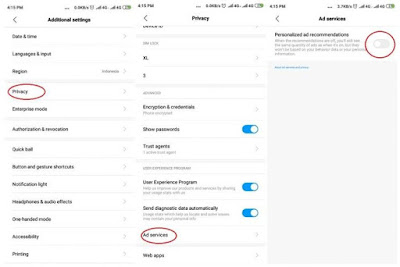
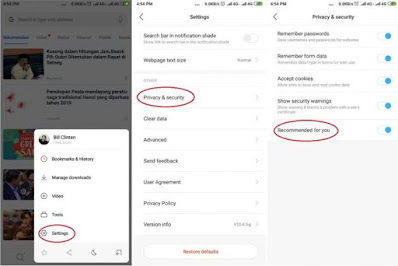



Comments